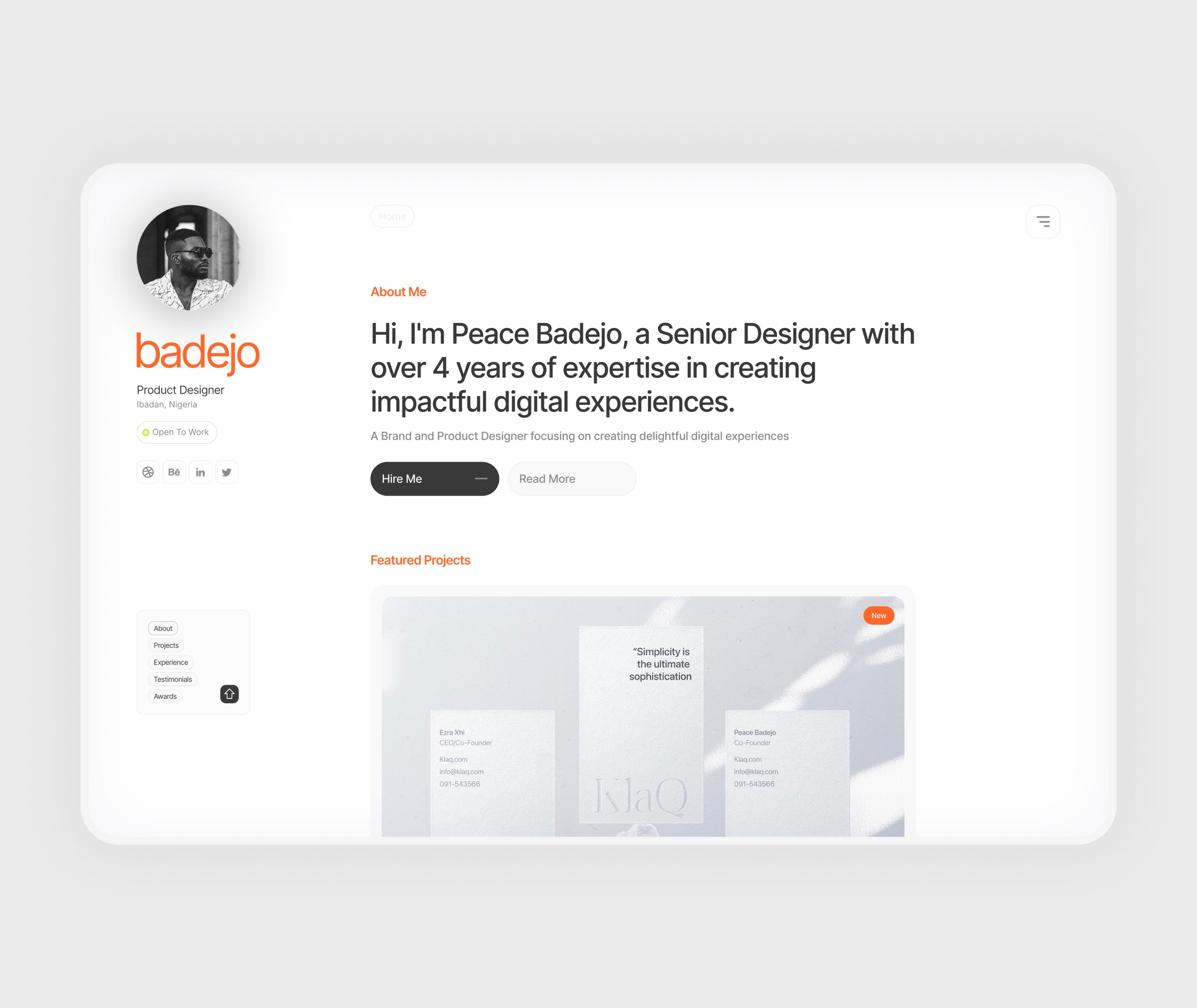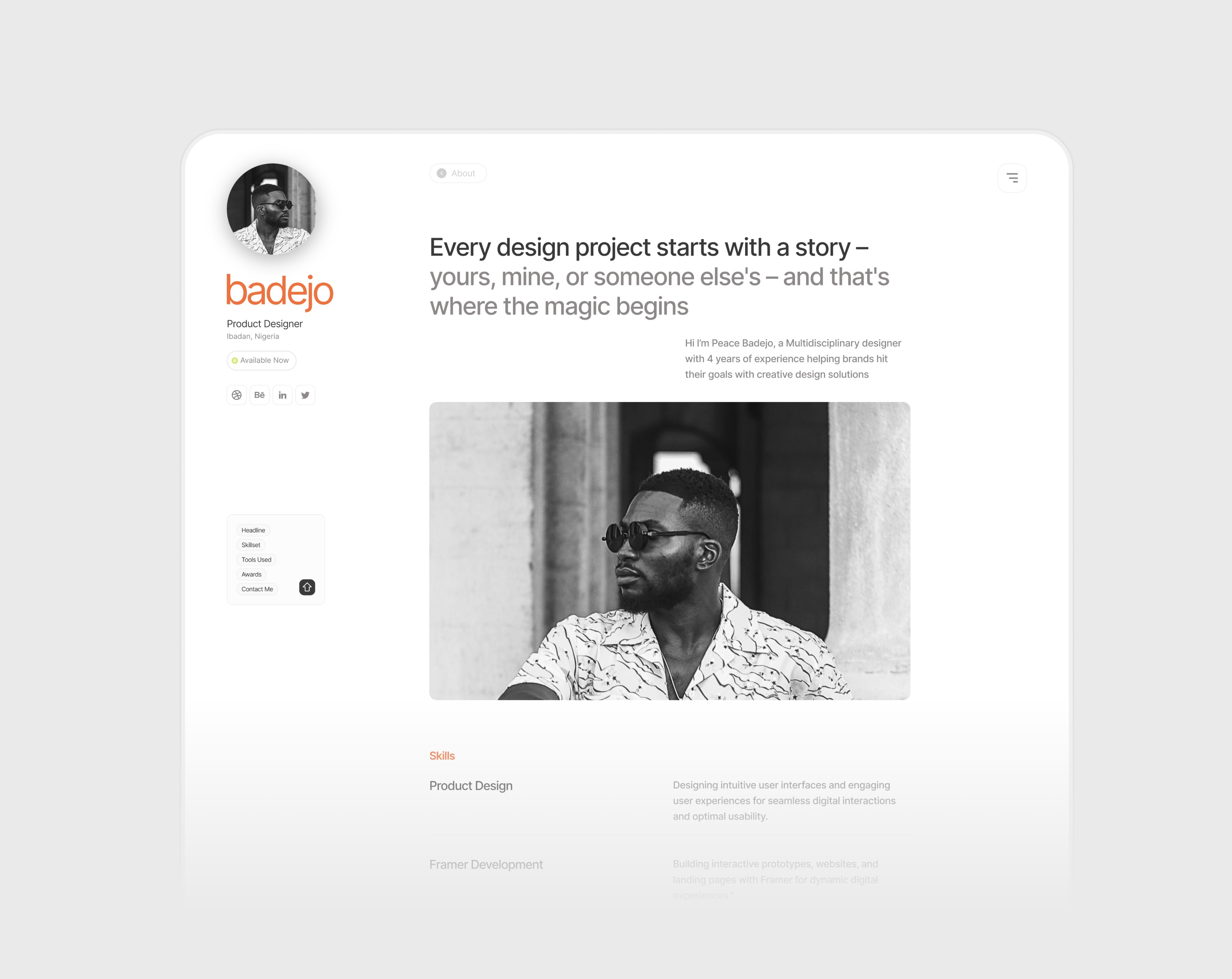Making App Discovery Inclusive with Multi-Language Switch
Company: Indus AppStore (IndusOS)
Role: UX Designer
| About the Company
Indus AppStore is India’s regional-language app marketplace, built to make app discovery and downloads accessible to millions of users — especially from Tier 2 and Tier 3 cities. It’s designed for users who are mobile-first, but not always English-first.
| The Problem
A huge segment of our users struggled with English. In fact, many:
“Waited for someone else to read and install the app for them.”
This dependency led to:
Lower discovery and download rates
Drop-offs before installation
A broken sense of autonomy
For a platform built for everyone, this was a major blocker.
| The Solution: A One-Tap Language Switch ✅
I introduced a simple, intuitive language toggle — designed to feel both familiar and frictionless.
How It Worked:
At first launch, the app auto-detects the user’s regional language (based on geo + device settings)
A clear language switch button is placed prominently
When tapped, it lets users choose their preferred language (from 12+ Indian languages)
Once set, users can use the toggle anytime — no settings hunt, no friction
This turned the app from “difficult” to “designed for me.”
| Behind the Scenes: Simple Doesn't Mean Easy 🔍
Mapped common mobile usage patterns in regional language-heavy devices
Collaborated with local language experts to ensure accurate tone and terminology
Ran A/B tests to test button placement, onboarding clarity, and icon recognition
Did field testing in Tier 2/3 towns, observing how users reacted to different versions
One insight stood out:
“When users could read in their own language, they didn’t just explore more — they trusted more.”
| Metrics & Outcomes 📊
App install conversion increased by 29% among non-English users
Time spent on App Store increased by 2.4x for users who switched language
Bounce rate on key discovery sections dropped by 21%
Language switch used by 67% of users including Hindi, Marathi, and Tamil regions
Increased downloads in regional apps by over 1.7x post-rollout
| Conclusion 🎯
By removing the “language wall,” we didn’t just improve accessibility — we gave users independence.
This wasn’t just a toggle.
It was a tap that said, “You belong here.”
| What’s Next
Introduce voice-assisted navigation for low-literacy users
Auto-curate app categories in preferred language post-switch
Expand support for regional keyboards during app reviews and search
Add a multi-lingual onboarding journey with audio cues